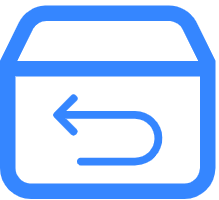- FEATURES
- TECH SPECS
- FAQ
Stopwatch function
The electronic stopwatch has more functions than the mechanical stopwatch. It can not only display the minutes and seconds, but also display the hour, day, month and week, and has the function of 1/100s. The continuous cumulative time of a general electronic stopwatch is 59min 59.99s, readable to 1/100s, and the average daily deviation is ±0.5s.
All-Day Heart Rate Monitoring
Advanced HR sensor will automatically monitor your real-time heart rate all day. You can also intuitively check the heart rate graph and Rest/Average/Max/Min heart rate data in the app. Allowing you to know your health better.
Auto Sleep Tracker & Alarm Clock
More intimate features
Music control
After connecting with the mobile phone, you can control the music playback through the watch, and perform the previous/next/pause/play operations
Record special days
The app for menstrual recording provides women with services to manage health, solve problems, find girlfriends, and entertain and communicate. The menstrual cycle may not be very accurate and fixed every month
7 kinds of sports
There are 7 kinds of sports in the sports interface, including walking, running, cycling, rope skipping, badminton, basketball and football .
Misirun-Z15 Smart watch
BATTERY INFO
Master chip: DA14683
Heart rate sensor: SC7R311
Acceleration sensor: SC7A20
storage: External Flash 64Mb
Screen: 1.69" 240*280 full fit full touch screen
battery: Polymer 220 mA
Bottom shell: ABS+PC
Front shell: Aluminum alloy, glass
Dimensions: (Length) 44mm x (Width) 38mm x (Thickness) 10mm
Bare metal weight: 40g
Single weight: 70g
Packing box size: 12.7*7.5*3.0cm
Carton size: 40*32*17.5cm
Quantity per box: 50pcs
FCL weight: 4.91kg
Function
Manual\Automatic detection
Keep step
Movement distance
burn calories
automatic detection
Manual blood pressure detection
There is a function enable switch on the APP side
There is a function enable switch message on the APP side
And reminder of events such as sitting, alarm clock, drinking water, taking medicine, etc.
APP settings, a total of 5 groups, there is a switch on the wristband
Shake or click to take a photo
24/12 hour system, distance inch metric system (app setting required)
Pedometer, heart rate data synchronization APP
FAQ
Q1: Why does the smart bracelet automatically disconnect Bluetooth when the Android screen goes out?
1> Lock background APP. When the JYouPro process is cleared,
the smart bracelet will be disconnected from the mobile phone.
2 > Set APP self-startup3 > Unrestricted background operation. The Android mobile
phone installed with APP intelligently restricts the background
operation by default, and App should be set manually without
any restriction.
Q2: Why cannot the smart bracelet receive message push?
1> Please confirm
that you have turned on the switch for
message push at the mobile phone client.
2 > Please confirm that messages can be displayed normally in
the mobile phone notification bar. The message push on the
smart bracelet is completed by reading the message from the
mobile phone notification bar. The smart bracelet will not
receive the message push if there is no message in the mobile
phone notification bar. (You need to find notification settings
in the mobile phone settings, and turn on the notification
switch of We Chat, QQ, call, SMS and mobile phoneclient).
3 >Turn on the mobile phone --- Settings. Enter "Notification
use right" on the top search box, re-open JYouPro.
Q3:Why can't take a hot bath with the smart bracelet?
the bath water has a relatively high temperature, and
generates a lot of vapor which is in the gas phase with small
molecular radius and can easily infiltrate into the smart bracelet
from the shell gap. When the temperature drops down, the
vapor will condensate into liquid-phase droplets which will
easily cause the short circuit inside the smart bracelet anddamage the circuit board and then damage the smart bracelet.
- Why is the Bluetooth connecting icon blinking all the time?
Answer: User may encounter this problem. It mainly can
prompt the users that the pushed message is not received if
APP is not connected with bracelet. Launch APP to connect to
bracelet, and the Bluetooth icon can be displayed normally.